project:
pupa020725
choreography:
Choreography1
口径が大きく光量の強いSUNライトを使用することで
擬似的なツートーンカラーを表現してみました。
Keyboard shortcuts:
M move
Z zoom
T turn
W wireframe
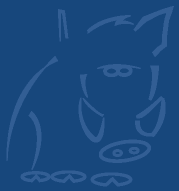
|
|
||
|
|
project:
pupa020725 |
|
|
Keyboard shortcuts: M move |
||
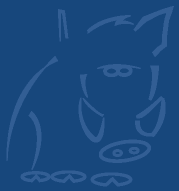
|
Right clicking the 3D window will bring up a control panel that will allow you to alter the rendering quality of the scene. By lowering the frames per second rates the models will split into more polygons, leading to rounder shapes and more detailed highlights. The 'animate' rate is used during animations, the 'still' rate is used when no animations are playing. Note that mouse moves are regarded as animations. So to avoid the popping of models when rotating, set both frame rates to the same value. |